
Windows 11 23H2: อัปเดตใหญ่ประจำปี 2023
Microsoft ได้ประกาศเปิดตัว Windows 11 23H2 อัปเดตใหญ่ประจำปี 2023 อย่างเป็นทางการแล้วเมื่อวันที่ 26 กันยายน 2023 โดยอัปเดตนี้มาพร้อมกับฟีเจอร์ใหม่และปรับปรุงประสิทธิภาพการใช้งานหลายอย่าง
Windows 11 Insider Preview เป็น Windows รุ่นตัวอย่างหรือเรียกอีกอย่างหนึ่งว่า ” รุ่น DEV ” ที่กำลังได้รับการพัฒนาโดยมีเป้าหมายที่จะวางจำหน่ายในอนาคต เนื่องจากอยู่ในขั้นตอนการพัฒนา อาจมีจุดบกพร่องหลายอย่าง นอกจากนี้ยังมีฟังก์ชันที่ไม่สามารถใช้งานได้ (เช่น banking, เกม และอื่นๆ ) ดังนั้น โปรดใช้เพื่อการทดสอบเท่านั้น
ฟีเจอร์ใหม่ที่สำคัญ
Copilot: เป็นฟีเจอร์ AI ใหม่ที่ช่วยผู้ใช้ทำงานได้อย่างมีประสิทธิภาพมากขึ้น โดย Copilot จะคอยเสนอคำแนะนำและช่วยแก้ไขข้อผิดพลาดให้กับผู้ใช้ในขณะใช้งาน ซึ่ง Copilot นั้นสามารถใช้ได้กับแอปพลิเคชัน Office หลายอย่าง เช่น Word, Excel, PowerPoint และ Outlook
ปรับปรุงแอป Paint: แอป Paint ได้รับการปรับปรุงใหม่ด้วยฟีเจอร์ใหม่มากมาย เช่น ความสามารถในการลบพื้นหลังของภาพ การสร้างภาพด้วย AI และการทำงานแบบเลเยอร์
ปรับปรุงแอป Snipping Tool: แอป Snipping Tool ได้รับการปรับปรุงใหม่ด้วยความสามารถในการอ่านข้อความในภาพและลบข้อความในภาพออก
ปรับปรุงแอป Notepad: แอป Notepad ได้รับการปรับปรุงใหม่ด้วยการบันทึกเซสชันอัตโนมัติ
New Outlook for Windows: แอป Outlook เวอร์ชันใหม่สำหรับ Windows มาพร้อมกับดีไซน์ใหม่และฟีเจอร์ใหม่ เช่น ความสามารถในการจัดการอีเมลและปฏิทินได้ง่ายขึ้น
File Explorer ตัวใหม่: File Explorer ได้รับการปรับปรุงใหม่ด้วยดีไซน์ใหม่และฟีเจอร์ใหม่ เช่น การแสดงผลแบบ Gallery
Photos: Photos ได้รับการปรับปรุงใหม่ด้วยความสามารถในการทำ Background Blur ในคลิกเดียวและค้นหาภาพบน OneDrive ได้ง่ายขึ้น
Windows Backup: แอพตัวใหม่สำหรับแบ็คอัพไฟล์ข้ามเครื่อง
Clipchamp: แอพตัดต่อวิดีโอ ได้รับการปรับปรุงใหม่ด้วยฟีเจอร์ auto compose ที่ช่วยแนะนำแนวทางการตัดต่อวิดีโอให้เป็นมืออาชีพมากขึ้น
การปรับปรุงประสิทธิภาพการใช้งาน
นอกจากฟีเจอร์ใหม่แล้ว Windows 11 23H2 ยังได้รับการปรับปรุงประสิทธิภาพการใช้งานหลายอย่าง เช่น
ปรับปรุงประสิทธิภาพการทำงานของแอปพลิเคชัน Office
ปรับปรุงประสิทธิภาพการทำงานของแอปพลิเคชันอื่นๆ เช่น Adobe Photoshop และ Google Chrome
ปรับปรุงประสิทธิภาพการทำงานของระบบโดยรวม
ความพร้อมใช้งาน
Windows 11 23H2 จะเริ่มเปิดให้อัปเดตสำหรับผู้ใช้ทั่วไปในช่วงไตรมาสที่ 4 ปี 2023 โดยผู้ใช้สามารถตรวจสอบการอัปเดตได้ที่ Windows Update
Windows 11 23H2 เป็นอัปเดตใหญ่ประจำปีที่มาพร้อมกับฟีเจอร์ใหม่และปรับปรุงประสิทธิภาพการใช้งานหลายอย่าง ซึ่งจะช่วยให้ผู้ใช้สามารถทำงานและใช้งาน Windows 11 ได้อย่างมีประสิทธิภาพมากขึ้น
Windows 11 Insider Preview เป็นเวอร์ชันทดลองของ Windows 11 ที่เปิดให้ผู้ใช้ทั่วไปได้ทดลองใช้และทดสอบฟีเจอร์ใหม่ ๆ ก่อนการเปิดตัวเวอร์ชันเต็มอย่างเป็นทางการ ผู้ใช้ที่เข้าร่วมโปรแกรม Windows Insider สามารถดาวน์โหลดและติดตั้ง Windows 11 Insider Preview ได้ฟรี
วิธีการเข้าร่วมโปรแกรม Windows Insider
ผู้ใช้สามารถเข้าร่วมโปรแกรม Windows Insider ได้ที่เว็บไซต์ของ Microsoft โดยสร้างบัญชี Microsoft ใหม่หรือใช้บัญชี Microsoft ที่มีอยู่ จากนั้นเลือกช่องทางที่ต้องการเข้าร่วม ซึ่งจะมี 3 ช่องทาง ได้แก่
Dev Channel: ช่องทางสำหรับรับฟีเจอร์ใหม่ ๆ ที่ยังไม่สมบูรณ์และอาจยังไม่เสถียร
Beta Channel: ช่องทางสำหรับรับฟีเจอร์ใหม่ ๆ ที่ใกล้จะสมบูรณ์และมีความเสถียรมากขึ้น
Release Preview Channel: ช่องทางสำหรับรับเวอร์ชันที่ใกล้จะเปิดตัวอย่างเป็นทางการมากที่สุด
ข้อดีของ Windows 11 Insider Preview
ได้ทดลองใช้ฟีเจอร์ใหม่ ๆ ก่อนใคร
สามารถให้ข้อเสนอแนะและฟีดแบ็กแก่ Microsoft เพื่อปรับปรุง Windows 11
มีโอกาสได้รับรางวัลและสิทธิพิเศษต่าง ๆ จาก Microsoft
ฟีเจอร์ใหม่ ๆ ใน Windows 11 Insider Preview
Windows 11 Insider Preview มีการอัปเดตฟีเจอร์ใหม่ ๆ อย่างต่อเนื่อง โดยฟีเจอร์ใหม่ ๆ ที่น่าสนใจในขณะนี้ ได้แก่
Copilot in Windows: ฟีเจอร์ใหม่ที่ช่วยผู้ใช้ในการเขียนโปรแกรมและสร้างเนื้อหาต่าง ๆ โดยอาศัยการเรียนรู้ของเครื่อง
Modernized File Explorer: มุมมองใหม่ของ File Explorer ที่ช่วยให้การค้นหาและจัดการไฟล์ง่ายขึ้น
New text authoring experiences to voice access: ฟีเจอร์ใหม่ที่ช่วยให้ผู้พิการทางสายตาสามารถใช้งาน Windows 11 ได้สะดวกยิ่งขึ้น
New natural voices in Narrator: เสียงธรรมชาติใหม่ ๆ สำหรับ Narrator ที่ช่วยให้ผู้พิการทางสายตาสามารถใช้งาน Windows 11 ได้สะดวกยิ่งขึ้น
Windows Backup: ฟีเจอร์ใหม่ที่ช่วยสำรองข้อมูลและกู้คืนข้อมูลในกรณีที่ระบบเสียหาย
Windows 11 Insider Preview เป็นตัวเลือกที่ดีสำหรับผู้ที่ต้องการทดลองใช้ฟีเจอร์ใหม่ ๆ ใน Windows 11 อย่างไรก็ตาม ผู้ใช้ควรตระหนักถึงข้อเสียของ Windows 11 Insider Preview ก่อนตัดสินใจเข้าร่วมโปรแกรม
EnterpriseVL : The editions of EnterpriseVL images integrate GVLK keys for KMS.
EDITIONS INCLUDED :
– Windows 11 Education
– Windows 11 Education N
– Windows 11 Enterprise
– Windows 11 Enterprise N
– Windows 11 Pro
– Windows 11 Pro N
– Windows 11 Pro Education
– Windows 11 Pro Education N
– Windows 11 Pro for Workstation
– Windows 11 Pro N for Workstation
Features:
Windows Copilot: A new AI-powered assistant that can help users with tasks such as writing emails, creating presentations, and coding.
Redesigned File Explorer: A new version of File Explorer with a more modern design and new features, such as the ability to view files in a gallery view.
New Outlook for Windows: A new version of Outlook for Windows with a new design and new features, such as the ability to manage email and calendars more easily.
Improved Paint and Snipping Tool apps: The Paint and Snipping Tool apps have been updated with new features and improvements.
New Photos app: A new Photos app with a new design and new features, such as the ability to blur backgrounds in photos with a single click.
Windows Backup: A new app for backing up files across devices.
Clipchamp: A video editing app with new features, such as an auto-compose feature that can help users create professional-looking videos with ease.
Improved performance for Office apps and other software
Improved battery life
Improved security features
Bug fixes and performance improvements
And more.
Screenshot
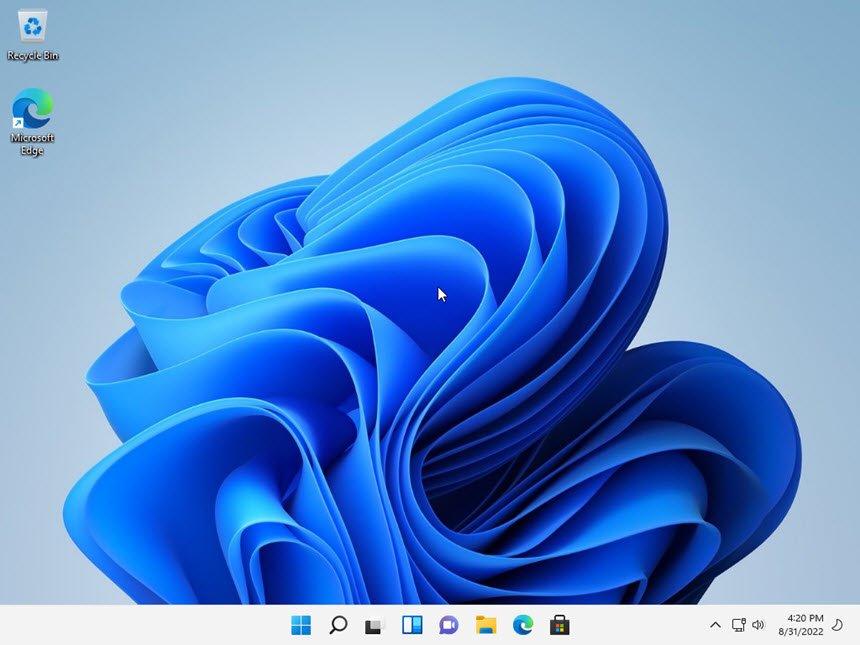
System Requirements
Processor: 1 gigahertz (GHz) or more.
Free space on hard disk: 20 gigabytes (GB).
Graphics adapter: graphics device Microsoft DirectX 9 or higher.
Additional requirements for using some features.
Touch capabilities require a tablet or monitor that supports multi-touch technology.
To access the Windows Store to download and run apps, you need an active internet connection and a screen resolution of at least 1024 × 768 pixels.
File Info
Official Website : www.microsoft.com/en-us
License : Trial
Software Version : Windows 11 23H2 Build 22631.2361 x64 Insider Preview English
File Name : Win.11.23H2.Build.22631.2361.x64.Insider.Preview.EnterpriseVL.English.rar
File Size : 6.34 GB
File Type : *.rar
Server : Send.cm | Google Drive
Upload date : 27/09/2023
Last modified : 27/09/2023
Password : sbz
รหัสแตกไฟล์คือ sbz
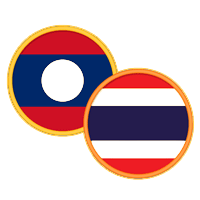
![[GPT/UEFI] Windows 11 Pro 23H2 Build 22631.2361 (No TPM) + Office 2021 [PreActivated] [GPT/UEFI] Windows 11 Pro 23H2 Build 22631.2361 (No TPM) + Office 2021 [PreActivated]](https://laothai.xyz/wp-content/uploads/2023/10/0-1-150x250.jpg)
![[ไฟล์ Ghost] Windows 11 Pro 23H2 Build 22631.2361 (No TPM) + Office 2021 [PreActivated] [ไฟล์ Ghost] Windows 11 Pro 23H2 Build 22631.2361 (No TPM) + Office 2021 [PreActivated]](https://laothai.xyz/wp-content/uploads/2023/10/0-150x250.jpg)

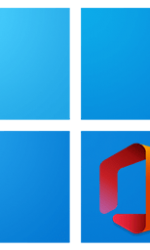

![HomeOperating Systems[ไฟล์ Ghost] Win 11 Pro 22H2 Build 22621.2215 (No TPM) + Office 2021 [PreActivated] Windows-11-Pro-22H2-Build-22621.1485](https://laothai.xyz/wp-content/uploads/2023/10/Windows-11-Pro-22H2-Build-22621.1485-150x250.png)



